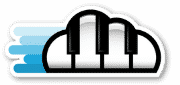You can either download drum tracks or make your own. There are numerous websites and apps that offer royalty-free downloadable drum tracks. On the other hand, some software programs also allow you to create drum tracks by using their pre-built snippets or a MIDI controller.
Millions of people actually have the talent to make music. It’s just that not everyone has the resources to pursue this passion and start a band. We’re looking at you there, bedroom musicians.
Don’t worry. With all the technological advancements we’ve had over the recent years, you can now create your own songs. “How is that possible when I don’t even have a drum kit?” you ask? Well, you can get numerous drum tracks from various sources.
Having said that, allow us to show you where you can get the best free drum tracks for your songs.
Free Download
First, let’s talk about where or what to download to get free drum tracks. Some of these apps or websites are completely free, while others have additional downloadable paid content if you wish to expand your library. We’ll let you decide for yourself.
Loopcloud
Loopcloud is one of the most complex options we have on this list. Don’t worry. It’s complex in a good way. It has numerous functions and features that allow you to customize your music in almost any way you want to. After downloading the app and signing up, you can immediately access countless samples from various instruments, which include drums.
Loopcloud also allows you to edit the samples through its loop editor. This means you can reverse, loop, or slice the drum tracks before you transfer them to your digital audio workstation.
Toontrack Superior Drummer 3
For those of you who are mainly looking for drum tracks and would like to avoid tinkering with various apps, the Toontrack Superior Drummer 3 is a great option. It’s basically a plugin you can download and use on your DAW.
Aside from drum snippets, the Toontrack Superior Drummer 3 also allows you to create your own drum sounds. It’s also relatively easy to use as it features a digital drumkit, which you can also build on your own.
Looperman
If you want to access a ton of samples but you don’t want to spend your hard-earned bucks, you have to check out Looperman. All of the samples from this website are free to download and are also royalty-free. This means you can use their drum tracks even for commercial projects without worrying about a lawsuit coming your way.
However, considering that all of them are completely free, you might have to dig a little to find the best quality drum samples. Don’t worry. They do have a massive library of quality tracks, and even producers use this website for some of their songs.
Cymatics
For anyone who’s trying to find quality drum tracks and is looking to produce music as well, Cymatics can be a useful tool. This website offers various samples from different musical instruments. Additionally, the drum tracks are also classified according to their styles or genres, so it’s pretty easy to find what you’re looking for.
However, while some of the samples are free to download, a majority of the content requires payment. Maybe you could try it out with the free samples first, and if you find that they’re incalculably helpful to your music, then it’s time to invest in the paid samples on the website.
W.A. Production
Another website that’s relatively popular among musicians and producers is the W.A. Production. In general, all of their samples are of good quality, and some of them are royalty-free as well. However, their best samples are only available for purchase.
Don’t worry. You don’t have to buy the samples individually. They come in packages, depending on the instrument or music genre you’re looking for. Then again, you can settle on their free content as well.
Additionally, W.A. Production offers the Puncher plugin. This allows you to edit the samples from their website. The plugin itself is beginner-friendly with a minimalistic layout design. Another thing worth noting is that the plugin doesn’t stress your computer’s CPU too much.
LiveSchool
LiveSchool is, in fact, a school for producers. This Australia-based company offers musical lessons, courses, and other learning tools. So, why are we mentioning them? Well, they also offer free drum samples of high quality. You can download these drum samples after signing up. Don’t worry. You don’t have to enroll in their courses just to sign up.
Converse
Some websites, smartphone apps, or software programs use digital audio workstations to create samples. However, Converse is not one of them. The Converse Sample Library is overflowing with an abundance of samples recorded by real, professional musicians in the Converse Rubber Tracks studios.
The samples include almost all the instruments you could think of, which means they have a ton of drum tracks available on the website. The best part is that all of the samples and content are available for download and are royalty-free.
GarageBand
One of the most popular brands in creating music is Apple. So, if you have a Mac, an iPad, or even an iPhone, you can use this music creation software. We know that Apple has a negative reputation for selling anything under the sun, but GarageBand is completely free. It includes a deep library of vocals, rhythm, and, of course, percussion.
How to Create Your Own Drum Track
You can find and use numerous drum tracks online, evidenced by the list we’ve mentioned above. However, you must also ensure that they are royalty-free if you wish to produce your music commercially. Additionally, using downloadable drum tracks doesn’t guarantee that there wouldn’t be another song out there that uses the same samples as your songs do.
That’s why we also encourage you to just create your own drum track. Aside from guaranteeing that your song would be like no other, you can also extensively edit the track according to what you want it to sound like.
Here are two possible options for you to create your own drum track.
Record
You always have the option to record your drum tracks. Obviously, this requires that you have drums at home and that you know how to play them. If you don’t want the inconveniences of acoustic drums, you can try electronic drum kits. Besides, they’re significantly easier to connect to your PC for recordings.
MIDI Virtual Drum
The next method is to use your DAW or digital audio workstation. These software programs allow you to create a MIDI track. You can then add a virtual instrument and apply drum sounds to it. DAWs often have MIDI editors, so you can manually create the track using your mouse. On the other hand, you can also use a MIDI controller like a piano keyboard.
Virtual Drummer Software
Lastly, you can also use a virtual drummer software program. This also requires you to use your DAW and is a great option for those who do not have a MIDI controller. This is basically a virtual instrument that allows you to use grooves from your DAW’s library.
Conclusion
Music is one of the best art forms we can engage ourselves in. For those who wish to produce songs, you want to ensure that you have the best drum tracks in your library. The method, app, or website you use depends solely on you. Just remember to check this article once in a while if you need more resources for your songs’ drum tracks.