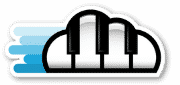The world of music production includes many fantastic software such as Ableton, Pro Tools, Reaper, and Fl Studio. Another popular software in this category is Garageband. Apple’s digital audio workstation (DAW) is used by tens of thousands of artists across the globe. However, you may be wondering, “Is Garageband free?”.
Today we will be examining this DAW in more detail and whether it is actually free to use. So let’s dive right into it!
What is Garageband?
If you own an Apple desktop computer or laptop, you may have noticed a program called Garageband preinstalled on the device. This is Apple’s exclusive “music creation studio” software. It allows you to compose, arrange, and edit music in many different ways.
Many famous musicians and producers made their foray into the world of music creation on software such as Garageband. Such artists eventually moved onto using other DAWs such as Logic, Ableton, or Pro Tools. However, Garageband is an extremely versatile music production software, capable of performing many useful tasks.
What are Garageband’s Features?
Garageband includes many of the standard features found on most other DAWs. This includes:
- Composing and arranging songs from scratch
- Recording instrumental tracks and vocals
- Creating and utilizing samples for your different projects
- Editing and transposing tracks in both audio and MIDI format
- A large database containing royalty-free loops
- Support for downloading third-party plug-in
- An automated drummer track
- Exporting files directly to streaming platforms
- Notating and editing musical scores
- Sharing projects directly with other Apple users
As you can see, Garageband is packed full of great features that make the song creation, editing, mastering, and sharing processes incredibly easy. Users with Apple devices who would like to get into music production should consider giving Garageband a try before purchasing a new DAW.
Is Garageband Free?
As mentioned earlier, Garageband comes preinstalled on Apple devices such as the iMac, MacBook, and iPad. This fantastic app can also be downloaded for the iPhone devices from the App Store for no charges. This means Garageband is absolutely free to download and use! The above link can also be used to reinstall Garageband if you have deleted it from your Apple device.
Many people are often surprised to learn that Garageband is free. This is due to the software’s professional feel and features set. Apple has also been updating and refining the Garageband software continuously since its initial introduction in 2004. This means the company has been working tirelessly to improve a piece of software it earns nothing from!
The above information may sound too good to be true, but it is one of the primary reasons why so many aspiring musicians and producers across the globe use Garageband regularly.
Can I Get Garageband for Non-Apple Devices?
As mentioned earlier, Garageband is an Apple exclusive software. This means it is not available for non-Apple devices. This will come as a disappointment to Windows and Linux users who were hoping to start making music on this fantastic DAW.
You should note that some developers have released special hacked versions of Garageband that run on Windows devices. However, we cannot recommend this software as it is not officially licensed by Apple.
Is Garageband the Best DAW for Apple Devices?
After learning about the various features that come with Garageband, you may be inclined to believe that it is the best DAW for Apple devices. Garageband certainly punches above its weight in the free DAW category. However, many other free DAWs can go toe to toe with this Apple exclusive software.
Which Alternative DAWs Can I Use for Windows Devices?
If you are bummed about not being able to install GarageBand on your Windows computer or laptop, you should know that there are numerous DAWs that blow Apple’s music creation studio out the water. Let’s examine three great alternatives to Garageband for Windows devices.
- Audacity
Windows users may already be familiar with Audacity. This free software is more of an audio editor than a full DAW. However, it is still one of the leading software for recording and editing music tracks.
Audacity is known for its stability and ease of use. It is capable of recording 16-bit, 24-bit, and 32-bit tracks. Users can also import their own tracks and combine them with others to create remixes and mashups. They can then export their files in a variety of formats such as WAV and MP3.
Audacity stands above ordinary audio editors because it features a host of effects options. This includes reverb, flanger, timestretch, compressor, EQ, and many more.
The one place Audacity falls short is in the virtual instruments department. Unlike other DAWs, Audacity contains no virtual instruments. This means you can’t compose or sequence melodies on the software and must rely on track recordings for your musical compositions.
- MPC Beats
Akai Pro introduced MPC Beats in 2020. The DAW allows users to place samples and loops together and compose tracks. Many people enjoy MPC Beats for its simple interface and intuitive layout. However, it also includes some great built-in instruments and audio effects.
MPC Beats was originally created to work alongside Akai Pro’s hardware such as MPC samplers and MIDI controllers. However, it also works with USB MIDI controllers from other manufacturers.
In addition to making track creation a breeze, MPC Beats is also efficient for remixing songs. The software comes prepackaged with numerous genre templates for styles such as Pop, Dance, and Trap.
MPC Beats is completely free to download and use. However, users will need to pay for expansion packs if they wish to expand the DAW’s functionality.
- Cakewalk
Cakewalk is another popular DAW that is completely free. The software was first introduced in 1987 as a MIDI music sequencer and has undergone numerous ownership changes in the decades that followed. It is currently owned by BandLab Technologies and can be downloaded after installing BandLab Assistant.
Cakewalk includes all the features you will ever need to record, compose, mix, edit, master, and share music. It supports VSTs, MIDI, and auxiliary tracks. Users who are familiar with Pro Tools will feel right at home using Cakewalk due to its similar layout.
Garageband users may feel overwhelmed by the numerous knobs, buttons, and faders in the software. However, these controls make it easier to fine-tune your sound once you understand how to use them. Consider downloading Cakewalk if you’re looking for free DAW that can hang alongside professional paid ones such as Pro Tools and Ableton.
When Is It Time to Upgrade from Garageband?
After learning about Garageband’s various features as well as other alternative DAWs, you may be wondering when it is time to upgrade from Garageband. The truth is that Garageband excels as a DAW regardless of how long you have been composing or producing.
You should consider upgrading to a DAW such as Logic Pro X if you would like a proper mixing interface, parallel processing capabilities, a wider range of effects, more mastering options, and additional virtual instruments. However, many producers are still happy with using Garageband for their compositions.
So consider spending some time with Garageband and learning how to make music on the software. You can upgrade to Logic Pro X or Ableton once you feel you need a DAW with extra capabilities.