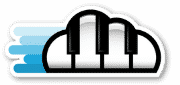What is GarageBand? Apple calls GarageBand their exclusive music creation studio. It comes preinstalled on Mac devices and iPads. GarageBand was first introduced by Steve Jobs and John Mayer in 2004. It has since grown to become one of the most popular music creation software in existence.
If you have ever owned a Mac computer or an iPad, you may have noticed a software called GarageBand pre-installed on the device. This software is a powerful music production tool that allows you to create and edit music from scratch.
Let’s examine this software in more detail and discuss what makes it so great.
You may have heard your favorite musician state they started producing music on GarageBand when they were younger.
What Can You Do on GarageBand?
GarageBand is essentially a DAW or Digital Music Workstation. This software offers everything you need to record, edit, mix, and master music tracks.
Some of the things you can do on GarageBand include:
- Creating Songs from Scratch
- Recording Vocals and Instruments
- Sampling Your Own or Other People’s Music
- Changing Tempos and Time Signatures
- Editing Music
- Working With Dynamics
- Using Royalty-Free Loops
- Adding Third-Party Plug-ins
- Sharing Your Music With Other Apple Users
Creating Songs from Scratch
You don’t need to be a seasoned producer to be able to create songs on GarageBand. The software offers numerous virtual instruments, plug-ins and presets to help you turn the song in your head into something others can listen to.
For example, you can sequence different drum patterns using the drum sounds that come with the software. You can then sequence basslines or synth melodies on the virtual instruments in the software. When all these tracks are put together, you end up with a near-complete song.
GarageBand does offer many capabilities that would put physical instruments to shame. For example, a piano player can hit only ten keys at once on a piano because they have ten fingers. On GarageBand, you can sequence more than ten notes at once on a piano VST instrument.
Recording Vocals and Instruments
One of the most vital features on GarageBand is the ability to record vocals and instrument tracks. You can connect a microphone or an instrument to your computer or iPad using an audio interface such as an iRig and record your voice or instrument.
This makes GarageBand a great tool for recording musicians who want to create full songs, or simply save loops or jams for later.
Sampling Your Own Music or Other People’s Music
GarageBand also lets you work with samples. These could be snippets or your own music or someone else’s music. You can import these samples into a GarageBand project easily and sequence or chop them up to your liking. The software includes a dedicated sampler called AUSampler that excels in this area.
Much of hip hop music is built on sampling, so GarageBand can be a great tool for hip hop producers.
Changing Tempos and Time Signatures
Tempo is an important aspect in any song. The tempo determines the track’s pace and overall feel. GarageBand makes it a breeze to change the tempo of your track and to also use different time signatures. You should note that changing the tempo is much easier if your track is primarily in MIDI format.
Consider experimenting with different tempos to see how your track’s feel changes. Lots of great compositions feel reinvented when they are sped up or slowed down.
Editing Music
GarageBand’s music editing capabilities shouldn’t be underestimated. This DAW allows you to seamlessly edit your music in post-production. You can even alter the pitch, duration, or velocity of your MIDI notes to spruce up your tracks.
These capabilities also extend to audio tracks. You can clip, reposition, transpose, and loop your tracks, much in the same way you would in an audio editing program.
Working With Dynamics
Once you have recorded a track, either as audio or midi, you can alter its dynamics using different plug-ins. You can add equalizers, compressors, limiters, multiprocessors, and much more with just a few clicks.
Many of the above plug-ins also feature waveform or spectrum analyzers to help you get a better idea of each track’s dynamics. You can then tweak them to achieve your desired sound.
Using Royalty-Free Loops
Aspiring musicians who are new to GarageBand may struggle to create their own drum loops and backing tracks. The good news is that you don’t have to necessarily create your own loops for songs. GarageBand offers a database full of royalty-free loops. The royalty-free part is important because it means you can use the loops in your songs without worrying about copyright strikes from the loop’s original creator.
GarageBand users can browse through the various loops, each of which are sorted on the basis of instrument, genre, and descriptor. This sorting method ensures that you are likely to find at least a few loops that fit what you are seeking.
Adding Third-Party Plug-Ins
GarageBand comes with numerous great plug-ins that offer more compositions and sound design possibilities. Producers who would like to have access to even more plug-ins will be delighted to learn that you can add third-party plug-ins easilys on GarageBand.
You simply need to download your desired plug-in and drag its component file into your GarageBand Library’s Audio folder. So if you don’t like the GarageBand’s stock limiter, you can always add another one of your choice.
Sharing Your Music With Other Apple Users
As mentioned earlier, GarageBand is exclusive to Apple devices. This means GarageBand projects can only be loaded up onto the software on other Apple devices. The good news is that this also makes it possible to share your Garageband project file with just about anyone with a Mac or iPad.
Here’s a video that talks about what Garageband is:
Is GarageBand Only for Beginners?
You may have heard that many producers used GarageBand when they were initially learning how to create music. Such producers eventually moved onto other DAWs such as Pro Tools, Logic, or Ableton. This may lead you to believe that GarageBand is only suitable for beginners and that the real pros use other DAWs.
While GarageBand can seem a bit basic compared to other DAWs, it possesses most of the essential functions that make DAWs useful. In-fact, many great albums and tracks from seasoned artists have been created on GarageBand. This includes:
- Radiohead- In Rainbows
- Justice – Cross
- Rihanna – Umbrella
Should I Use GarageBand?
GarageBand serves as an excellent entrypoint into music production. The software helps you get acquainted with many aspects of music creation and invites you to experiment with the different VSTs and plug-ins it contains.
Most GarageBand users are able to familiarize themselves with the software in just a few days. Online tutorials on Youtube have also made it easier to learn how to perform advanced editing or production techniques on the software. Did we mention that GarageBand is also free?
Final Thoughts
As you can see, GarageBand includes no shortage of great features. Every professional artist started off somewhere, so you should consider making your foray into the music world with this DAW. So try opening GarageBand on your Mac or iPad and creating a few songs. The initial exploration process is always fun and leads to some unique and playful sounding compositions. Happy composing!