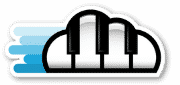Few activities are more enjoyable than blasting your favorite songs on your car stereo system. Whether you’re driving alone, or with your friends, there’s always a special thrill associated with listening to music as the sights on the road pass you by.
Modern car stereo systems are capable of playing music from a variety of different sources. However, you may be wondering how to play music from phone to car. Today we will be examining five easy ways to do this.
1. Bluetooth
Bluetooth technology has come a long way in the past two decades. Early bluetooth cell phones allowed you to broadcast only your call audio to bluetooth enabled devices such as headsets. However, later versions allowed users to wirelessly transmit their phone’s onboard music player’s audio to bluetooth devices. This revolutionary change made bluetooth one of the most popular ways to play music from your phone to your car.
If your car stereo system supports bluetooth, you can connect your smartphone to it by enabling bluetooth on both devices and selecting the “pair” option. In certain cases, you may be asked to enter a pin associated with your car’s bluetooth system on your smartphone. Once this pin is entered correctly, your phone will be paired with the system.
You can then freely play music from your phone’s audio player, Youtube, or an online streaming service such as Soundcloud or Spotify through your car’s stereo system. Modern bluetooth systems in cars may also show track information such as:
- Track name
- Artist name
- Album name
- Album artwork
This method of playing music is arguably the most popular one in the digital era. The sound quality of bluetooth transmitted audio is also acceptable for most people. However, it still pales in comparison to the audio quality from playing songs via CD or a USB flash drive.
2. Hands-Free Calling Bluetooth
As mentioned earlier, older bluetooth systems in cars did not permit you to play music audio from your phone through your car’s stereo. This form of bluetooth was reserved only for making and receiving calls. However, some apps have found a workaround that allows you to transmit music audio to the car bluetooth system as though it were call-audio.
One of these is BTmono. This app tricks your car’s bluetooth system into believing the audio being transmitted is actually from a phone call. To use this, users must first start up the app on their phone before activating the bluetooth on their car’s stereo system. They can then commence with pairing. Once the app states the connection is ready, they can start streaming audio from their phone.
You should note that this connection method isn’t optimal, as many of these apps tend to be buggy. However, it may be the only option for older cars with early generation bluetooth support.
3. AUX Connection
Another popular way to play music from your phone to your car is via an AUX cable. Many modern car stereo systems feature an AUX port on their front panel. This port resembles the headphone port that you would normally see on an MP3 player or smartphone. However, you wouldn’t be able to listen to music on your headphones by plugging them into this port on your car’s stereo system.
Instead, this AUX port is designed to receive audio signals that are transmitted to it via an AUX cable. An AUX cable is essentially a 3.5mm audio cable. If you’re a musician, you can probably think of it as a miniature male-to-male connection instrument cable.
To play music from your phone using this method, you simply need to connect one end of the cable to your phone’s headphone jack, and the other end of the cable to the car stereo’s AUX port. You may then need to change your car stereo’s input source in the settings. Once the source is set to AUX, you’re ready to start playing music.
You should note that very few modern smartphones actually have headphones jacks anymore. This makes it challenging to connect an AUX cable to them directly. However, some smartphone manufacturers such as Samsung and Apple offer a workaround solution: jack adapters.
A jack adapter converts your phone’s USB/Lightning port to a headphone port. Once attached, you should be able to connect an AUX cable to your phone, thereby letting you play music through your car’s stereo system. This method offers higher audio quality than bluetooth, and remains popular with many music fans and audiophiles.
4. Cassette Adapter
If you ever owned an iPod or CD player in the early 2000s, you probably relied on a cassette adapter to listen to your music through your car’s stereo system. Few people still remember what this genius invention was, but it essentially resembled a cassette tape with a 3.5mm or “headphones” style cable attached to the tape corner.
Cassette adapters were useful for car stereo systems that featured cassette players. More specifically, the type of cassette players you could slide your tape into. To make this work, you simply need to connect the cable’s 3.5mm end to your music device’s headphone jack before inserting the tape into the tape slot on your stereo system panel.
You can then play music from your phone and have your car stereo system perceive it as music coming from the tape. You should note that this method offers poorer quality audio than using an AUX cable. However, it is still a great solution for older car stereos who support only cassette tapes.
5. FM Transmission
FM transmission is arguably the least popular way to play music from your phone in your car. Most people would use this method as a last resort, but it does usually work. If you happen to own a high-end phone from the mid-to-late 2000s, there’s a good chance it has a built-in FM transmitter. This function allows you to transmit audio signals via FM so that it can be picked up by nearby radios, such as the one in your car.
To make this work, you simply need to open the FM transmitter app on your phone and select a suitable transmission frequency. You can then navigate to the same FM frequency on your car’s radio to listen to the music signal being transmitted.
If your phone doesn’t have an FM transmitter, you can purchase a separate FM transmitter device and connect it to your phone via the headphone jack.
The FM transmission method is generally unpopular because the sound quality is quite poor. In addition to this, you may need to spend some time searching for an FM radio frequency that isn’t already being occupied by another FM broadcast from a radio station.
Final Thoughts
As you can see, there are numerous ways to play music from your phone to your car. Most of these methods are incredibly easy to implement. So if someone tells you there’s no way for you to connect your phone to their car stereo during your next road trip, you can show them otherwise. Just be careful when you rock and drive!