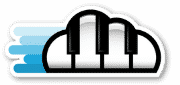Computers have revolutionized the lives of musicians in many ways. These technological marvels offer an infinite number of ways to spruce up and record your instrument sound digitally. If you are interested in connecting your guitar to a computer, you should know that there are plenty of ways to accomplish this.
This guide will look at the easiest ways to connect a guitar to a computer.
How to Connect Your Electric Guitar to a Computer?
Connecting your electric guitar to a computer is incredibly easy in the digital era. There are plenty of products designed to do just this. This includes:
Audio Interface
Newcomers to the guitar world may believe it’s possible to connect their instrument to their computer by plugging their guitar cable directly into the line-in or mic-in port on their computer with the help of an adapter jack. However, such ports aren’t designed to handle the input from instruments. Connecting your guitar in this manner could actually damage your computer, so it should be avoided at all costs.
The good news is that you can connect your guitar to a computer safely with the help of an audio interface. These are special devices that are designed to handle the input from an instrument and safely channel them into the computer via the USB port. The end result is a clean audio signal can that can be adjusted using the controls on the audio interface.
Some popular audio interface devices include:
- Focusrite Scarlett 4i4 3rd Gen
- Audient iD4 MkII
- Native Instruments Komplete Audio 2 Two-Channel Audio Interface
Many audio interfaces also allow you to connect multiple instruments at once. For example, you can connect a guitar and microphone to the Focusrite Scarlett 4i4 simultaneously. This allows you to record yourself singing and playing the guitar at the same time.
Such audio interfaces also feature a headphones port. This means you can hear your electric guitar sound through headphones and practice in silence without disturbing the people around you.
When choosing an interface, you should look at the device’s various features. This includes:
- Number of inputs
- Support for microphones
- Ability to connect to iPads or smartphones.
- Power options (i.e: USB powered or power adapter powered)
Multi-Effects Pedal
If you own an advanced guitar multi-effects pedal, chances are that it features a special USB port for connecting your guitar to the computer. This means the pedal essentially functions as an audio interface with some added effects options.
For example, the Line 6 HX Stomp is a powerful multi-effects pedal with the USB out port. You should note that multi-effects pedals can perform many of the same functions as the audio interfaces discussed in the earlier section. However, they may not necessarily be optimized for live playing and recording in the way that designated audio interfaces are.
You should generally look up reviews when choosing a multi-effects pedal to connect your guitar to the computer. Such reviews may offer valuable information about their audio quality and ease-of-use. Many multi-effects pedals also feature additional tone customization options that are accessible only once the device is connected to a computer. You should learn about the various effects and features that a multi-effects pedal will bring to your electric guitar sound before purchasing one.
USB Mixer
You have probably seen mixers used at live events and in recording studios. These are devices that feature multiple inputs for instruments along with a host of gain, panning, and equalizer options. Traditional mixers allow users to output their audio to speakers and headphones. However, many “USB mixers” have emerged in recent years.
These mixers let users output their audio directly into a computer via USB. This allows them to essentially function as audio interfaces, but with more sound control options.
Some popular USB mixers include:
When choosing a USB mixer, you should look for features such as:
- Number of inputs
- Audio out options
- Controls (i.e: Gain, equalizer, panning)
- Built-in effects (i.e: Compression, reverb, etc..)
As an added bonus, many USB mixers also feature built-in sound cards. These sound cards are capable of producing higher quality audio than your computer’s built-in sound card. This allows you to listen back to your recorded guitar tracks with added clarity.
How to Connect an Acoustic Guitar to a Computer?
Many of the options listed above are also applicable for acoustic-electric guitars. These guitars feature built-in pickups that channel audio through a guitar cable jack. Therefore, you can connect your acoustic-electric guitar to your computer via an audio interface, USB mixer, or a multi-effects pedal.
If you own a plain acoustic guitar that doesn’t feature pickups, you will need to rely on external mics to “connect” it to a computer. This includes condenser mics, dynamic, and ribbon mics.
For example, the Shure SM57 is a popular dynamic mic for recording acoustic guitar. You can place this microphone 6 to 12 inches away from your guitar’s 12th fret and connect it to an audio interface or a USB mixer. You may need to tinker with the mic position and the gain while playing to find that optimal sound you are seeking. You can then record your instrument or add effects using a DAW.
What are the Benefits of Connecting Your Guitar to a Computer?
Before we get into the different ways to connect your guitar to a computer, it is worth examining the various benefits of doing so. This includes:
Easy Recording
Most musicians in the digital era connect their guitars to computers to record their instrument easily. This recording method tends to be quite straightforward, and often produces cleaner sounding tracks than traditional recording methods.
Connecting your guitar to a computer lets you feed the output signal from your guitar and pedals directly into a recording interface. This means the recording won’t contain any external environmental sounds that would otherwise be picked up when recording via a microphone and amplifier. However, some musicians may still prefer the sound of a microphone placed in front of an amplifier for specific recordings.
DAW and Plugin Effects
Many guitarists also connect their guitars to computers to make use of the on-board effects on digital audio workstations (DAW). Popular DAWs such as Pro Tools, Ableton, and Fl Studio contain dozens, if not hundreds of effects plugins. These plugins can be used to add effects such as reverb, chorus, flanger, delay, and distortion to your guitar sound.
This allows you to use these effects in a live setting or in recordings. Guitarists can also download additional plugins to achieve a specific sound they are seeking. This opens up infinite possibilities for sound design and experimentation.
Final Thoughts
As you can see, there are plenty of easy ways to connect your guitar to a computer in the digital era. Each of the methods listed above offers distinct advantages, so you should learn about them in detail before purchasing a new piece of equipment.
Connecting your guitar to a computer opens up new recording and sound shaping possibilities. So consider trying the methods listed above if you want to share your musical skills with the world with pristine sound quality.